Database Expansion
The database we have chosen is MongoDB some details on the basic setup of this are included in the database installation section.
The easiest way to expand the database is using MongoDB Compass which is available for all operating systems. The full documentation for this software is available here.
When you open the program you will be greeted with this input:
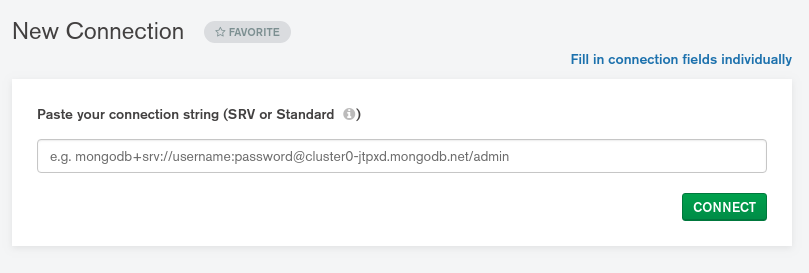
We will include this URL in the handover package, it can also be found in the routes/stocktake.js file of the backend assigned as URL.
Once you have connected, you will see a screen showing the databases, below is a screenshot of what this looks like for the default setup.
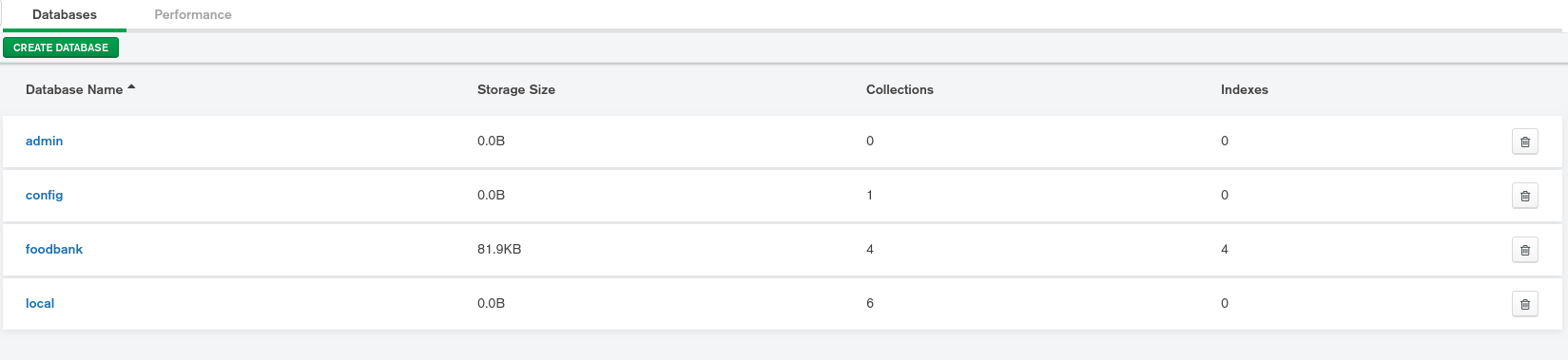
If you want to add more features to the database you can use CREATE DATABASE to add a new database for storing more information.
In each database there are collections, which store your data, you can access the collections in a database by clicking on the name of the database. If you want to add more collections, this can be done here in the same way as adding a database.
By clicking on a collection, you can see the stored data, this is useful for testing purposes as it allows you to immediately see the changes made to the data.