Authentication Expansion
Before expanding the authentication, it should first be installed, this can be done by following the guide in the installation section of this user manual.
Adding and removing users
One of the most common functions when expanding will be to add and remove users. This can be done from the Auth0 dashboard.
On the sidebar, click on the Users & Roles tab, this will take you to the following screen
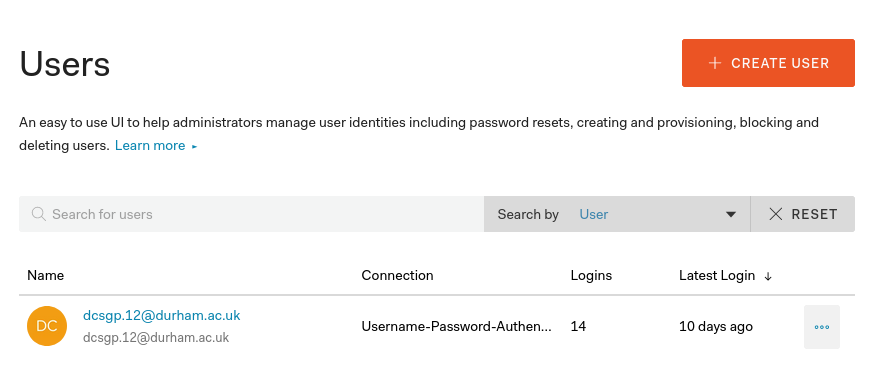
Adding a user can be done by clicking the CREATE USER button, and removing a user can be done by clicking the
three dots next to a given user.
Allowing social integration
Social integration is a very popular choice, such as signin with Google as it means you don't have to remember passwords.
This can easily be done in Auth0 by clicking on the Connections tab followed by the Social tab, then enable the switch of the social providers you want.
Customising the login page
This is something that would most likely be done when the company logo is updated to ensure brand consistency.
From the dashboard, click on the Universal Login tab, and this will allow you to specify a company logo and colours.